Everyone who has a blog wants more traffic and more people to read there blog. There are tons of ways that you can increase your traffic. Many are time consuming and are absolutely worth it. But, if you’re looking to increase traffic to your blog, there’s a ton of low hanging fruit that people usually miss. Here’s a list of 5 quick things you can do to increase your blog’s traffic. These take under 15 minutes each (some much less than that), and all can greatly increase your blog’s traffic.
Five Quick Tips to Increase Blog Traffic in 15 Minutes
- Add the Tweet Old Post Plugin. Actually, there are a handful of plugins that will do this, I just thought this was a simple one to use and was effective so I recommend it in particular. For many blogs, when a post is written it might as well be forgotten about in a week or two. Tweeting out old posts (especially automatically – no extra work for you!) brings life back to the content you’ve written before. After installing this plugin, I saw an immediate increase in my site’s traffic. It usually doesn’t matter if the posts are old. If they have an interesting title and good content people will come back to read it. One tip for this – usually havingY just the title and link are good enough. Although you can add a line like “From the archives,” it usually doesn’t help. If you’re advertising that the content is old, people aren’t as likely to read it. A good title in your post should be enough to drive some traffic.
- Add Your URL to Your Email Signature. Okay, this takes all of 2 minutes, and for some reason people don’t utilize it. Putting a title in your email signature can make new acquaintances aware that you have a blog, and remind old friends that you have one as well. True, you may not get a ton of traffic from it (depends on how many emails you send out), but it’s so simple to do, why wouldn’t you? You can also try different tag lines with it. Instead of the bland “website: www.adamwormann.com” under your name, how about “See what’s getting me into trouble now: www.adamwormann.com” or “Help for Marketing, SEO, and Your Blog: www.adamwormann.com.” If you found something that works well for extra traffic in your email signature, share a comment below. I’d love to hear from you.
- Use Search-Friendly Terms in Your Titles and Content. If you don’t want to spend a ton of time doing keyword research for every blog post, at least come up with a searchable or interesting title. Utilizing terms that are search engine friendly will help your content get picked up by search engines more quickly and send better signals to help you get picked up. Along with search friendly terms, make sure that they are titles that look good as stand alone titles, as this will be what people see most often in social media. A friend of mine in PR always said “If you have one hour to write a release (or blog post), spend 30 minutes on the title, 15 minutes on the body, and 15 minutes on the closing/CTA.” Your title is the main thing that is going to help you get traffic – make sure it’s search friendly and entices a user to click.
- Enable an RSS Feed. Many people use RSS feeds to continue to read content by the same author. Make it very simple for someone to subscribe to your feed by including an RSS button. A plugin like “share and follow” makes this possible in about 30 seconds – and adds the ability for you to add a lot of social media share options, further increasing the probability that your post will be shared with someone else – or a whole bunch of someone elses.
- Add a Little More Content to Your Blog Post. When you did a Google search and clicked on a result, when was the last time you were taken to a page with about 100-150 words of content? Probably never. While you don’t need an encyclopedia (but if you can create an encyclopedia of content on a site – gold mine!), you do need to have a significant amount of content on your posts. Google favors sites that have a good amount of good content.
Beginning writing is usually the hard part. Once you have your topic and start writing, keep going! Don’t cut it short. While you don’t want to add fluff that is just going to irritate a reader, you do want to expand on your main points as much as possible. Is there additional information that may be helpful? Include it. Add an additional point or two if you can. Make sure your content is long enough to be thorough. Think – if I was searching, is this really enough information that I would say “This was helpful.”
Honorable Mentions
So, these may not necessarily be in the 15 minute mark, but they’re also pretty simple ways that you can increase the traffic on your own blog without crazy amounts of extra work.
- Guest Post on Someone Else’s Blog Guest posts are a great way to increase your exposure, especially if you are able to land a post on a significant blog. While it’s not something you can do in 15 minutes (finding the opportunities alone usually takes longer than that), if you’re already blogging it’s probably not an additional strain to come up with a post that you can use for someone else’s blog. Heck, take the time that you would use on your own blog and use that amount of time to write one for someone else’s.
- Post and Interact with Like-Minded Communities LinkedIn is a gold mine for this type of stuff. There are always professionals on LinkedIn interacting within the communities and groups there. Don’t just barge in with your posts though. Establish credibility by answering questions people are asking and providing value to the community. Opportunities will come. Maybe find a question someone is asking and write a blog post as a response that you can link to. Find other communities and forums in your niche that you can join and add value in. The more you interact with a community, the bigger chance you have of increasing your blog readership.
And this list just scratches the surface. What other quick ways have you found that help you increase your blog’s traffic? Let me know in the comments below!